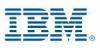Overview
What is JMP Pro?
JMP Pro offers all the capabilities of JMP, plus advanced features for more sophisticated analysis including predictive modeling and cross-validation techniques.
Recent Reviews
Awards
Products that are considered exceptional by their customers based on a variety of criteria win TrustRadius awards. Learn more about the types of TrustRadius awards to make the best purchase decision. More about TrustRadius Awards
Pricing
Entry-level set up fee?
- No setup fee
Offerings
- Free Trial
- Free/Freemium Version
- Premium Consulting/Integration Services
Would you like us to let the vendor know that you want pricing?
10 people also want pricing
Alternatives Pricing
Product Details
- About
- Tech Details
What is JMP Pro?
JMP Pro offers all the capabilities of JMP, plus advanced features for more sophisticated analysis including predictive modeling and cross-validation techniques.
JMP Pro enhances predictive models with various types of data, including unstructured text data – repair logs, engineering reports, and customer survey response comments. JMP Pro can also be used to organize and transform data into usable additions to predictive models, enabling more confident decision making.
JMP Pro enhances predictive models with various types of data, including unstructured text data – repair logs, engineering reports, and customer survey response comments. JMP Pro can also be used to organize and transform data into usable additions to predictive models, enabling more confident decision making.
Key Features of JMP Pro
- Predictive Modeling and Cross-Validation - Algorithms to build and validate models more effectively.
- Model Screening and Comparison - A variety of models can be built to determine the best one for the problem.
- Formula Depot and Score Code - Organizes models and saves model score code in SAS, C, Python, JavaScript, or SQL.
- Structural Equation Modeling (SEM) - A framework to fit a variety of models, including confirmatory factor analysis, path models, measurement error models, and latent growth curve models.
- Modern Modeling - New modeling techniques, including Generalized Regression with penalized methods, to build better models, even with challenging data.
- Functional Data Analysis - For models of data that are functions, signals, or series with Functional Data Explorer (FDE).
- Reliability Block Diagrams - Fixes weak spots in the system to help prevent future system failures.
- Repairable Systems Simulation - Simulates system repair events to understand downtime, number, and cost of repairable events.
- Covering Arrays - Experiment design that maximize the probability of finding defects while minimizing cost and time.
- Term Selection and Sentiment Analysis - Uses unstructured data to identify terms associated with a response and to explore basic sentiment.
- Mixed Models - Analysis involving both time and space, where multiple subjects are measured or groups of variables are correlated.
- Uplift Models - Predicts consumer segments most likely to respond favorably to an action, allowing targeted marketing decisions.
- Generalized Linear Mixed Models (GLMM) - Models can be fit with both non-Gaussian response variables and random design effects.
JMP Pro Technical Details
| Operating Systems | Unspecified |
|---|---|
| Mobile Application | No |